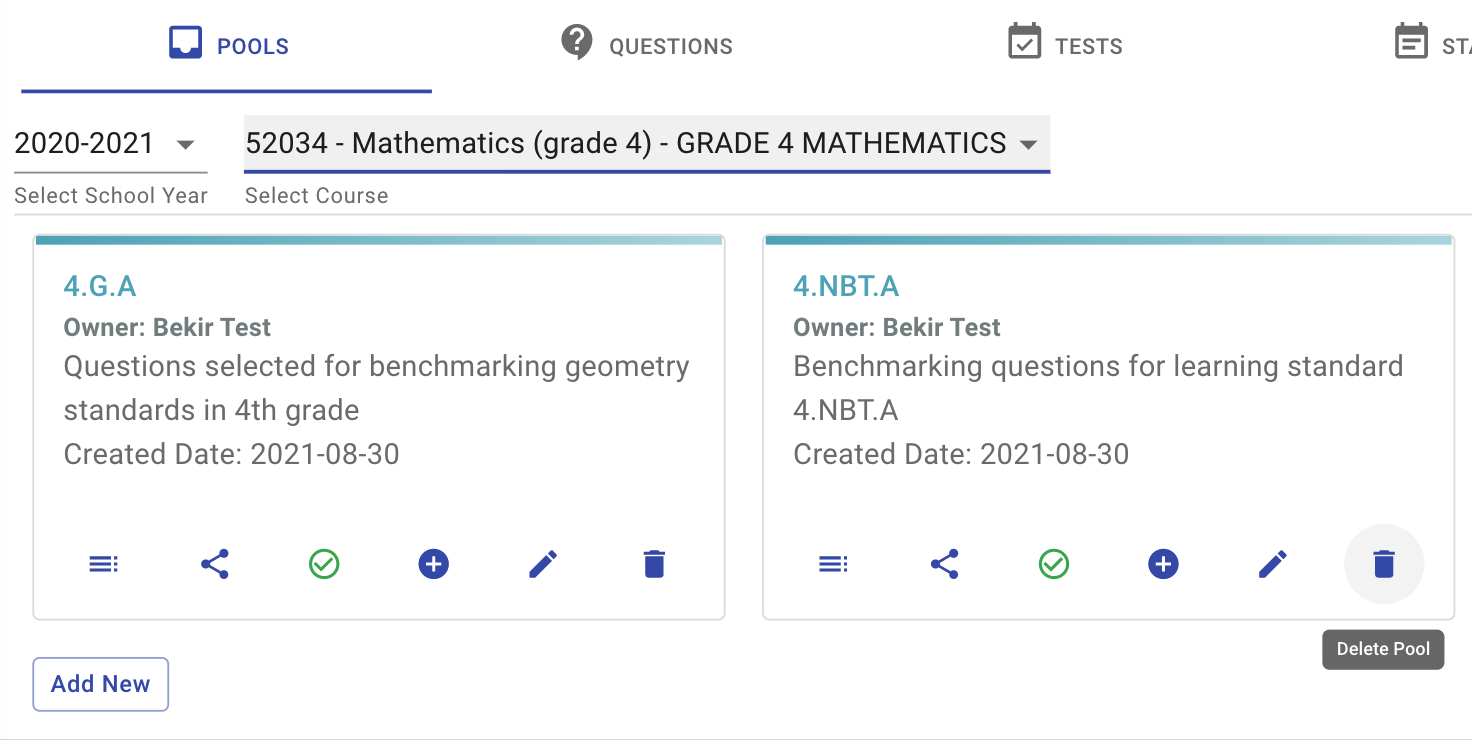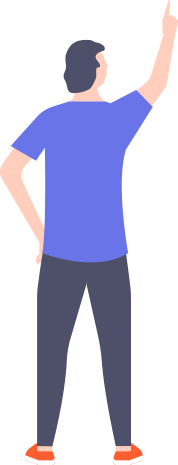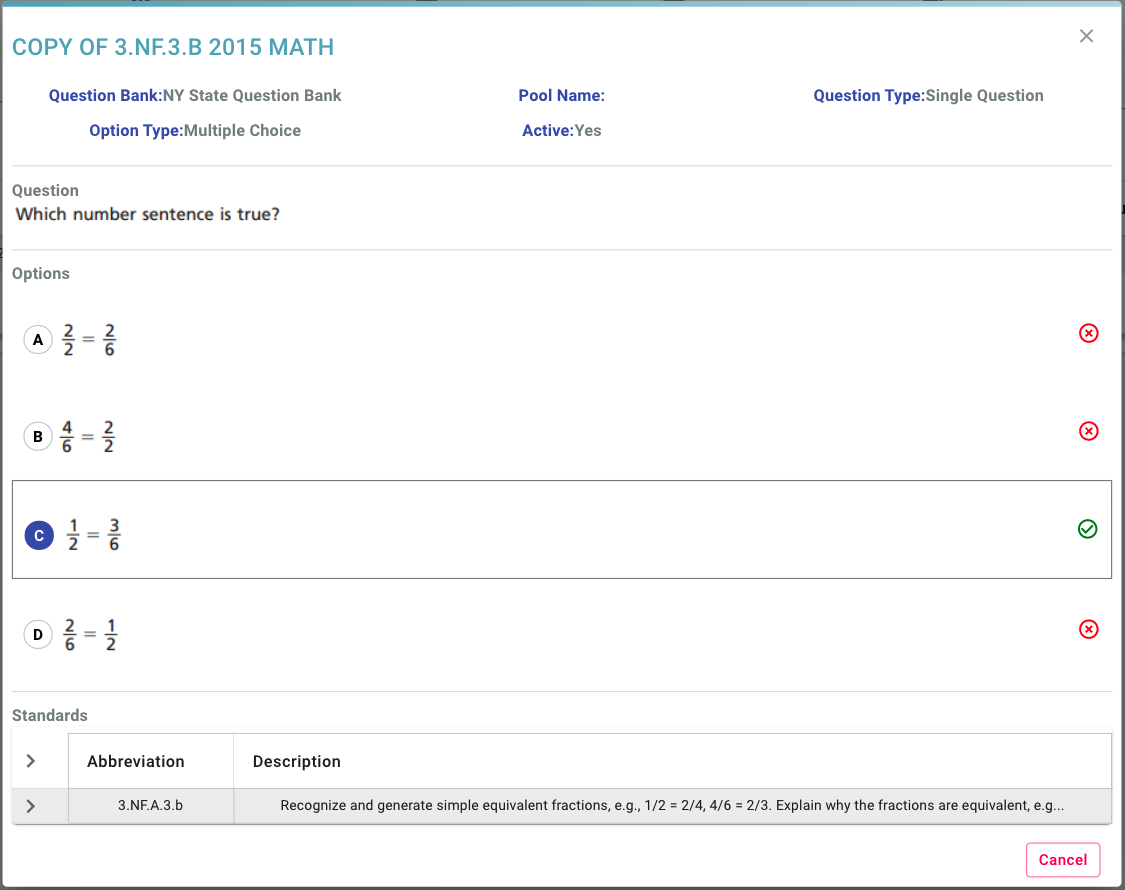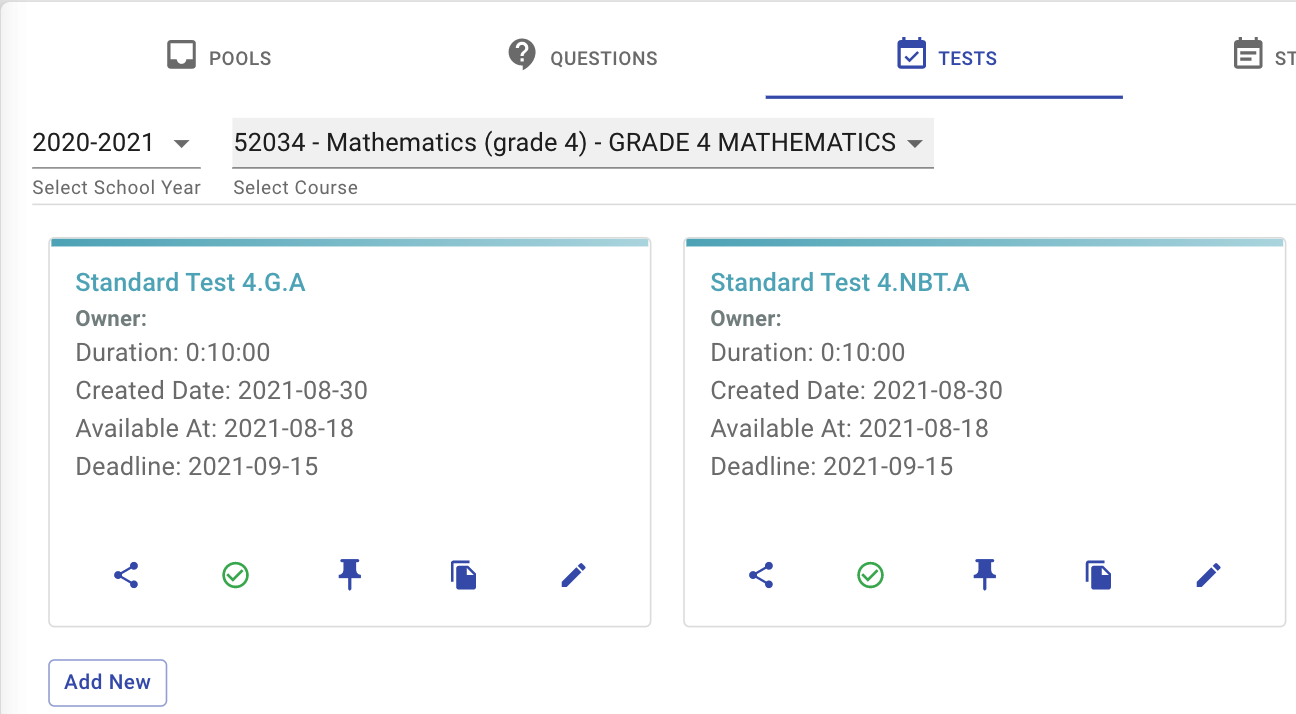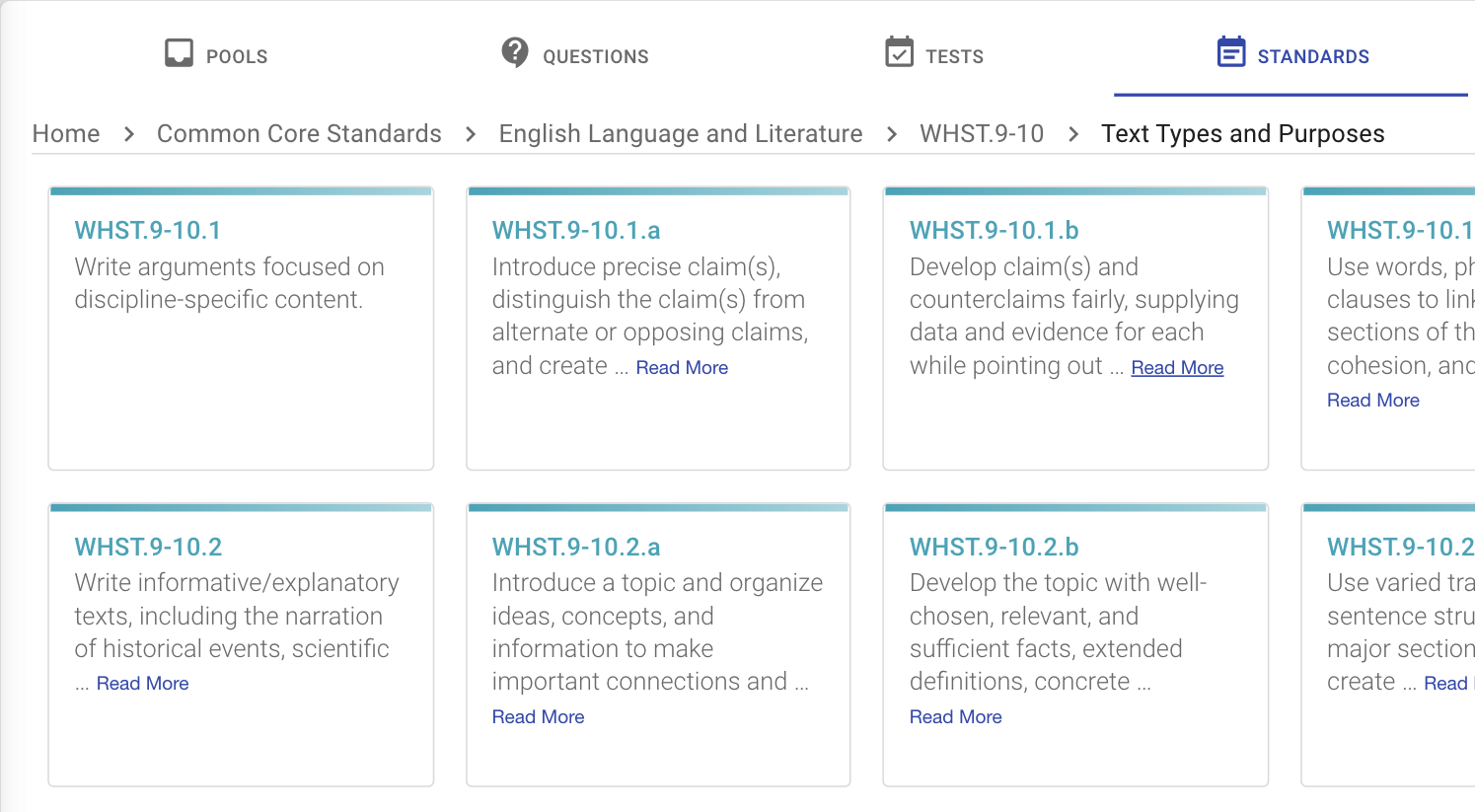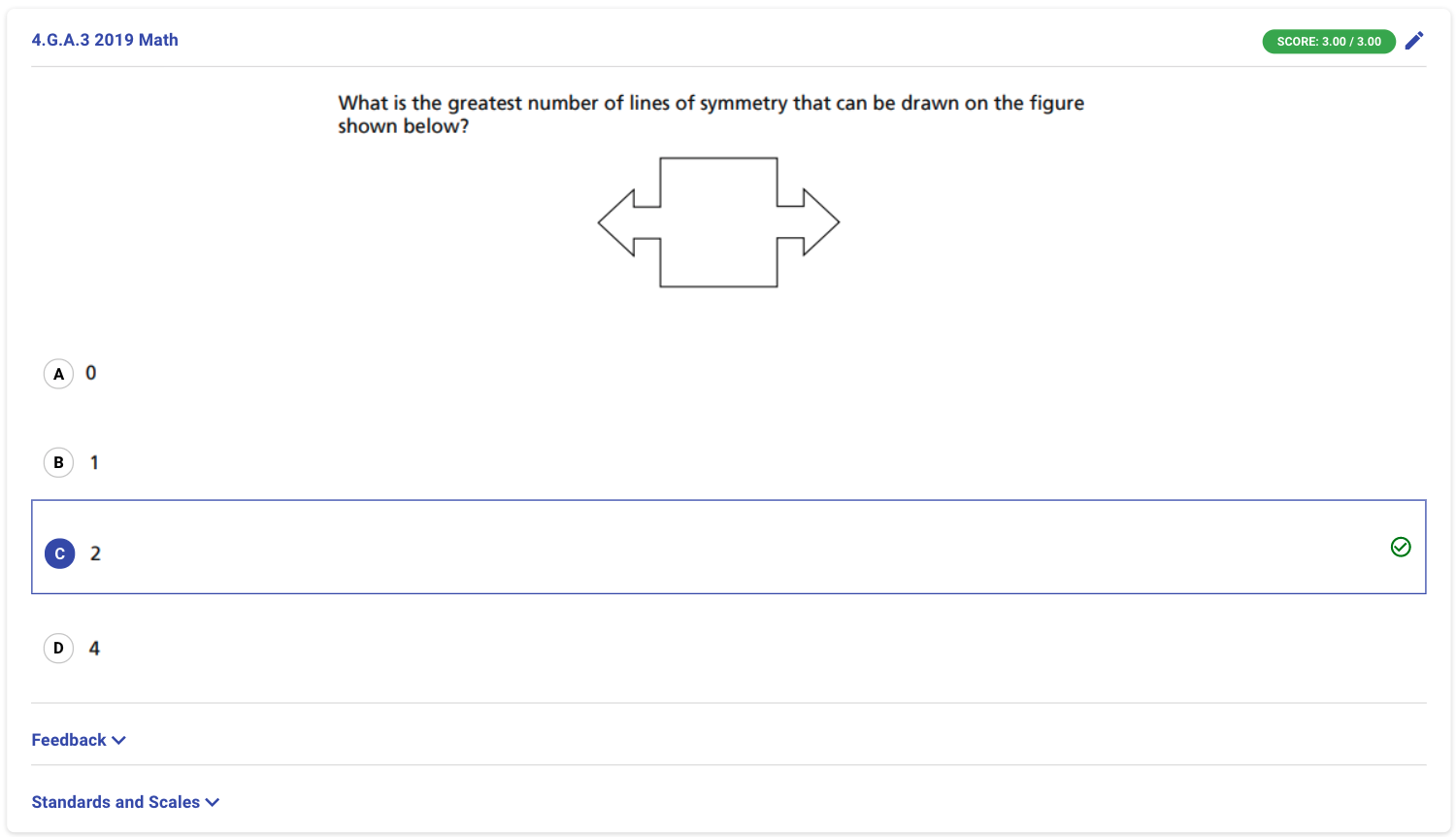Standards and Curriculum
Provides the list of common core
learning standards for easy access.
-
Check the details of the learning standards for your
course.
-
List the curriculum domains and topics for your course.
-
Create custom courses, domains, and topics to use with
your questions.